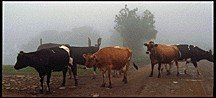 QUESTION :How do I store Images in an Access Database ?
QUESTION :How do I store Images in an Access Database ?
ANSWER :Use ADO and ASP
This answer is provided courtesy of David Mccarter who has an excellent Web Site for
Visual Basic Tips and Tricks.
Using an Access database called db1.mdb with a table Table1 and
a field Field1 of the OLE type.
This is the Visual Basic code for storing an image :-
Dim a() As Byte, b As String, c, i, l, r
Open "image.gif" For Binary As 1
l = LOF(1)
b = Space(l)
Get #1, , b
Close 1
ReDim a(l)
For i = 0 To l - 1
a(i) = CByte(Asc(Mid(b, i + 1, 1)))
Next i
Set c = CreateObject("ADODB.Connection")
c.Open "driver={Microsoft Access Driver (*.mdb)};dbq=db1.mdb"
Set r = CreateObject("ADODB.RecordSet")
r.Open "SELECT * FROM Table1", c, 2, 2
If r.EOF Then
r.addnew
End If
r(0) = a
r.Update
r.Close
This is the ASP code for retrieving the image :-
<%
Response.Buffer = true
Response.Clear
Response.Expires = 0
Response.ContentType = "image/gif"
Set c = Server.CreateObject("ADODB.Connection")
c.Open "driver={Microsoft Access Driver *.mdb)};dbq=\inetpub\wwwroot\db1.mdb"
Set r = CreateObject("ADODB.RecordSet")
r.Open "SELECT * FROM Table1", c, 2, 2
Response.BinaryWrite r(0)
r.close
Response.End
%>
The only assumption is that the length of the image is not longer than the maximum variable size.
Otherwise the chunk-method should be used.
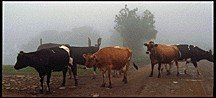 QUESTION :How do I store Images in an Access Database ?
QUESTION :How do I store Images in an Access Database ?